Add / edit an image

1. Click on the tool "Add image".
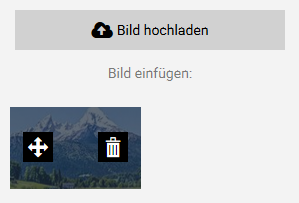
2. Add your Image. Drag and Drop the image to the printing area.
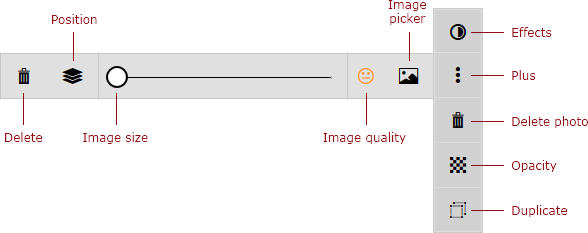
«Back to:
We offer you 3 different sample cards (maximum) for free up to a unit price of 1.00 €. For cards with a price more than 1.00 €. You can order 1 sample card.
Touch, feel and see your favorite cards in advance! Send us a self-addressed, stamped envelope (A 4) and enclose a note with the article number of your favourite designs.
This service is free of charge except for the stamps.
Our mailing address is:
Ritali Werbung GmbH
Vertrieb von Design-Davetiye
Uerdinger Str. 2-8
47799 Krefeld
Germany
When you ordered your ticket, you took a longer break during the ordering process.
As a result, the inventory, due to other Orders, changed.
Unfortunately, the desired order quantity is no longer available.
The stock still exists . . . . Stock . . . . cards.
Feel free to give us a call:

All printed items ordered with Express-Delivery placed until 11:00 am from Monday to Thursday are printed and posted the same day. The shipment will be delivered the following day!
This service is available for all products that are produced in full color at our office in Krefeld.
These items are marked with our "Express Service 24h" icon (example on the following picture).
Get an impression of your favorite card!
We send up to 3 sample cards including shipping costs - if have only the sample cards in your shopping cart. We send you your samples completely set up and folded.
We ship your samples on the next working day after your order
You receive a 5,00 € Voucher valid with a shopping cart value from 100,00 €.
You have two options to create your multilingual card:
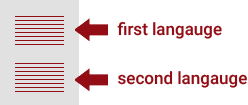
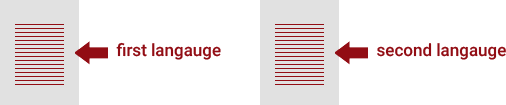
IMPORTANT! If you prefer to have "Both languages on one card", please leave at "Note / remark" (tab "Print options card") for us.
Pick up on site in Krefeld: 0,00 €
Germany: 8,50 €
Belgium: 16,50 €
Denmark: 19,50 €
France: 19,50 €
Great Britain: 19,50 €
Austria: 19,50 €
Poland: 19,50 €
Ireland: 38,50 €
Netherlands: 16,50 €
Sweden: 19,50 €
Switzerland: 39,50 €
Germany: 14,50 €
International: nicht möglich
Germany: 49,50 €
International: Not possible
Simultaneous orders are included in a single shipping!
Unprinted products are posted on the next working day after your order. The usual delivery time is one working day.
Printed products are posted one day after we receive your printing permission.
You will receive an e-mail with a tracking number on outgoing goods. So you can track your shipment here.
Minimum order quantity: 10 pieces.
Increase the order quantitye: in steps of 5 only (15, 20, 25, 30 ...)
Minimum order quantity: 40 pieces.
Increase the order quantitye: in steps of 5 only (45, 50, 55, 60 ...)
Minimum order quantity: 30 pieces.
Increase the order quantitye: in steps of 5 only (15, 20, 25, 30 ...)
Minimum order quantity: 10 pieces.
Increase the order quantity: in steps of 5 only (15, 20, 25, 30 ...)
Minimum order quantity: 1 pieces.
Increase the order quantity: in steps of 1 only (2, 3, 4, 5 ...)
Enter date and names of your celebration during your order of "guest gifts" (picture below). We will provide your order with enough heart-shaped adhesive labels for free. These can be attached to all boxes.
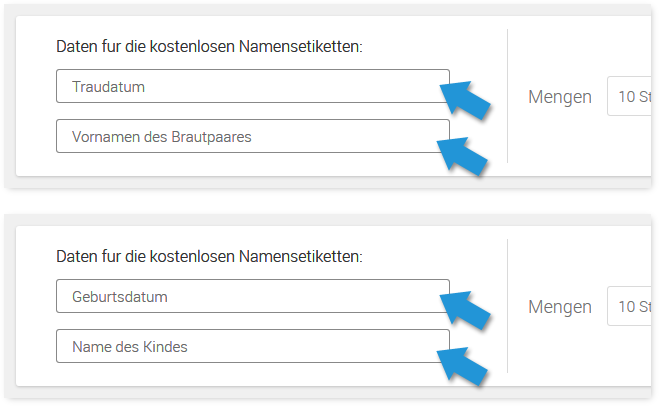
Seal your envelopes with our Letter Stickers and upgrade your invitation.
The Stickers are self-adhesive. We deliver them on bows (10 pieces on each bow).
They are pre-cut and are easy to peel off.

If the Editor – your own Design is now working or it is not possible to use a certain tool. You have to clear your browsers cache.
Clearing your web browser's cache with the following steps:
1. Click on top right "History and Bookmarks"..
2. Select "Clear Recent History"..
3. Set a tick at "Cache".
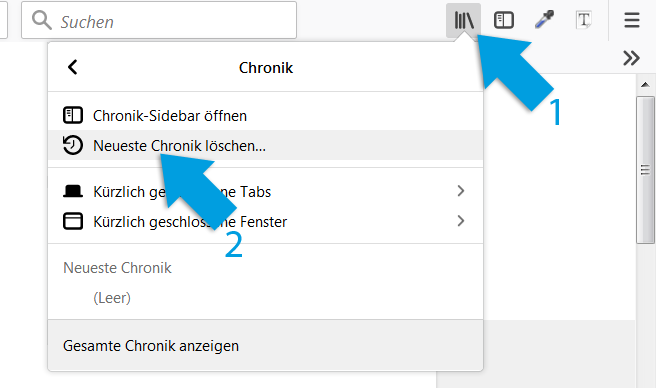
4. Remove the other hooks.
5. Click "Clear now".
6. Restart the Editor.
1. At the top right, click "three bullets menue".
2. Click "More tools" "Clear browsing data".
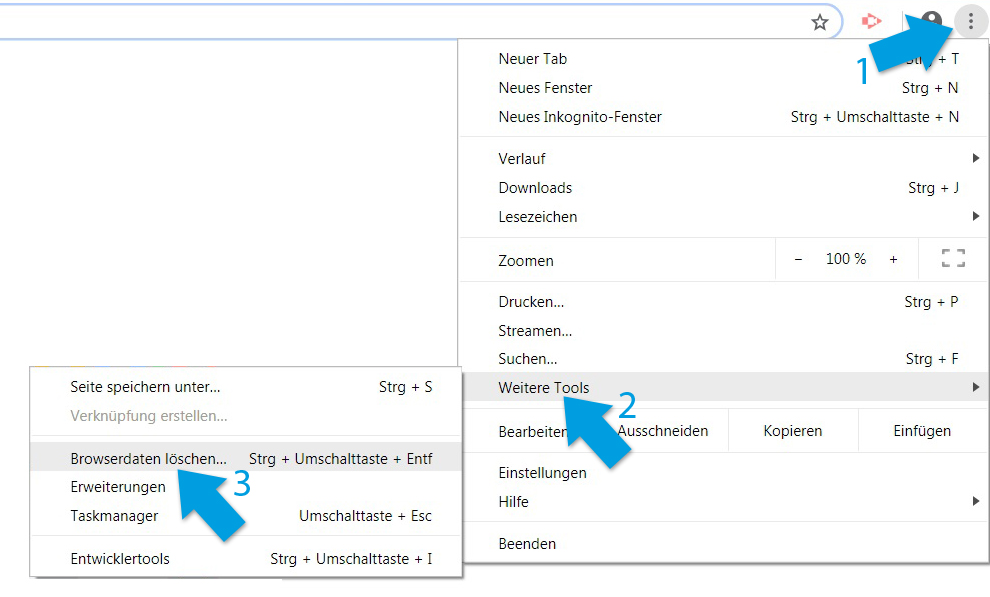
3. At the top, choose a time range. To delete everything, select "All time".
4. Next to "Cookies and other site data" and "Cached images and files" check the boxes.
5. Click "Clear data".
6. Restart the Editor.
How to place a repeat order:
1. Select the card you ordered previously.
2. Select the order quantity for your repeat order.
3. Select the printing option "CARD with Digital printing - your own design".
4. Add the bridal pair names, the wedding date and the term "unmodified reppeat order".
5. Click on Preview and select "I have double-checked my data"
6. Add the order to your card.
7. Select paymentmmethod and shipping.
8. Add the Note "Repeat Order" in Comments on the checkoutpage.
9. Finalise your order.
10. We confirm your repeat order by e-mail.
Paper grammage provides information about the thickness or density of a paper. For example, 80 g/m² is often read in connection with grammage or paper grammage.
The unit g/m² means weight per square meter. So how heavy a 1×1 meter sheet of paper is.
For comparison, the standard copy paper usually has a grammage of 80 g/m².
Pick up on site in Krefeld: 0,00 €
Germany: 8,50 €
Belgium: 16,50 €
Denmark: 19,50 €
France: 19,50 €
Great Britain: 19,50 €
Austria: 19,50 €
Poland: 19,50 €
Ireland: 38,50 €
Netherlands: 16,50 €
Sweden: 19,50 €
Switzerland: 39,50 €
Germany: 14,50 €
International: nicht möglich
Germany: 49,50 €
International: Not possible
Simultaneous orders are included in a single shipping!
Size: 22 x 10,8 cm
from 0,14 €
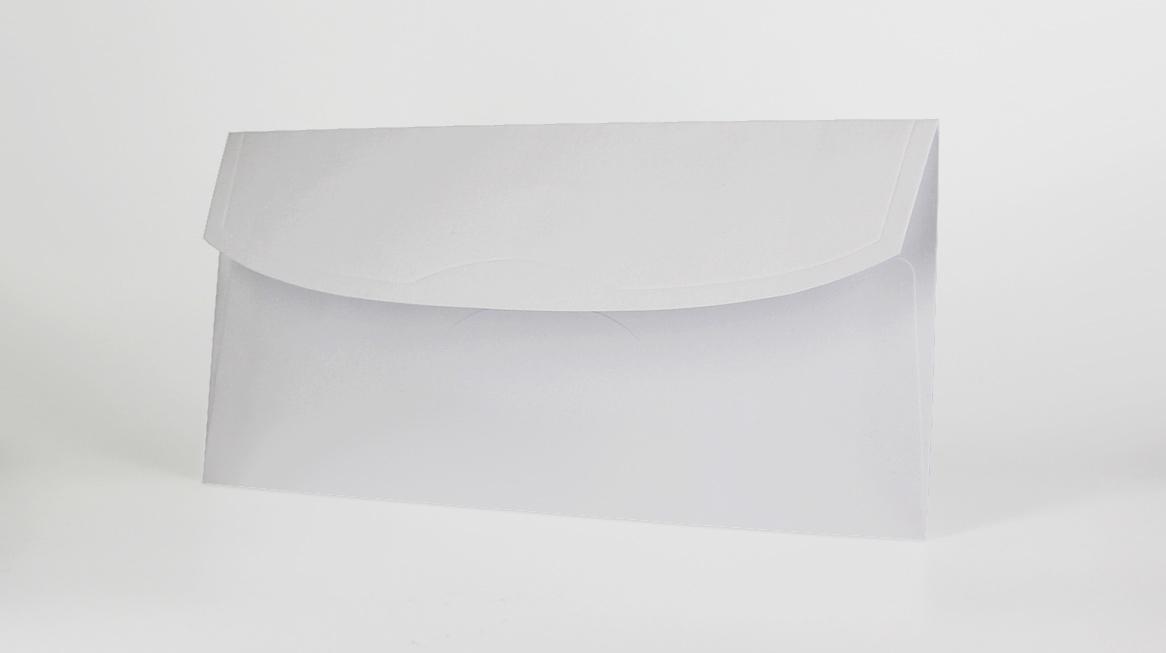
Size: 20 x 14 cm
from 0,22 €

Size: 20 x 14 cm
from 0,22 €

Size: 27,5 x 9,5 cm
from 0,19 €
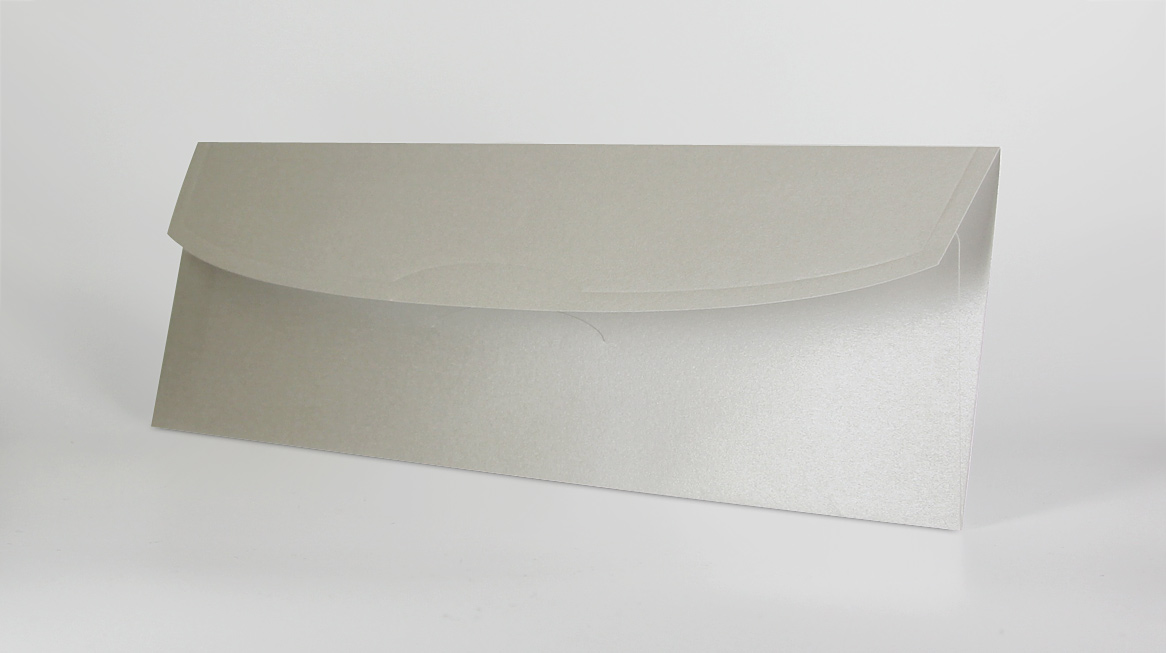
Größe: 27,5 x 9,5 cm
(inkl. MwSt) ab 0,17 €

Size: 29 x 11 cm
from 0,22 €
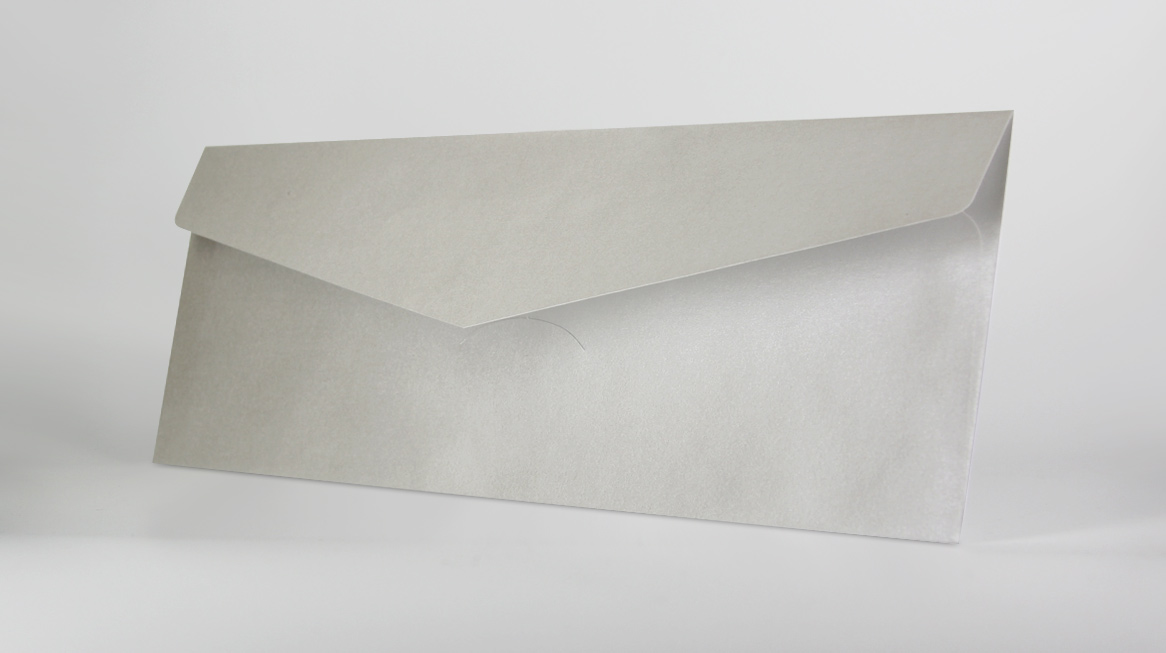
Size: 29 x 11 cm
rom 0,22 €

Size: 17 x 17 cm
from 0,25 €

Size: 21 x 14,5 cm
from 0,14 €

Size: 21 x 15 cm
from 0,18 €
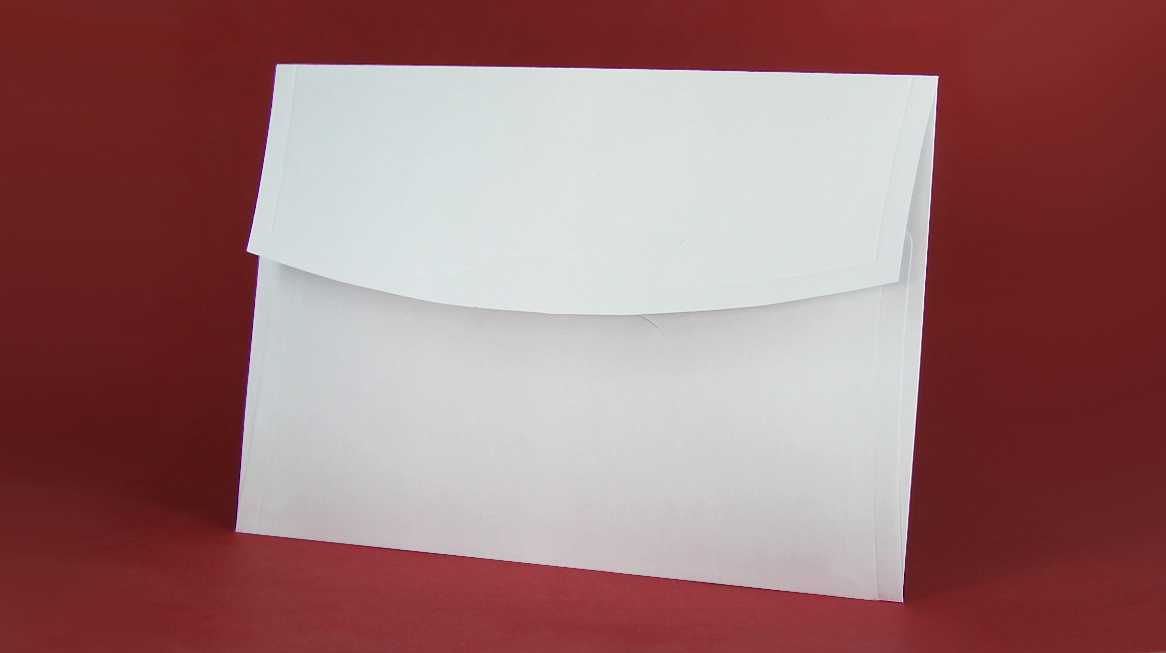
Größe: 22 x 11,5 cm
(inkl. MwSt) ab 0,12 €
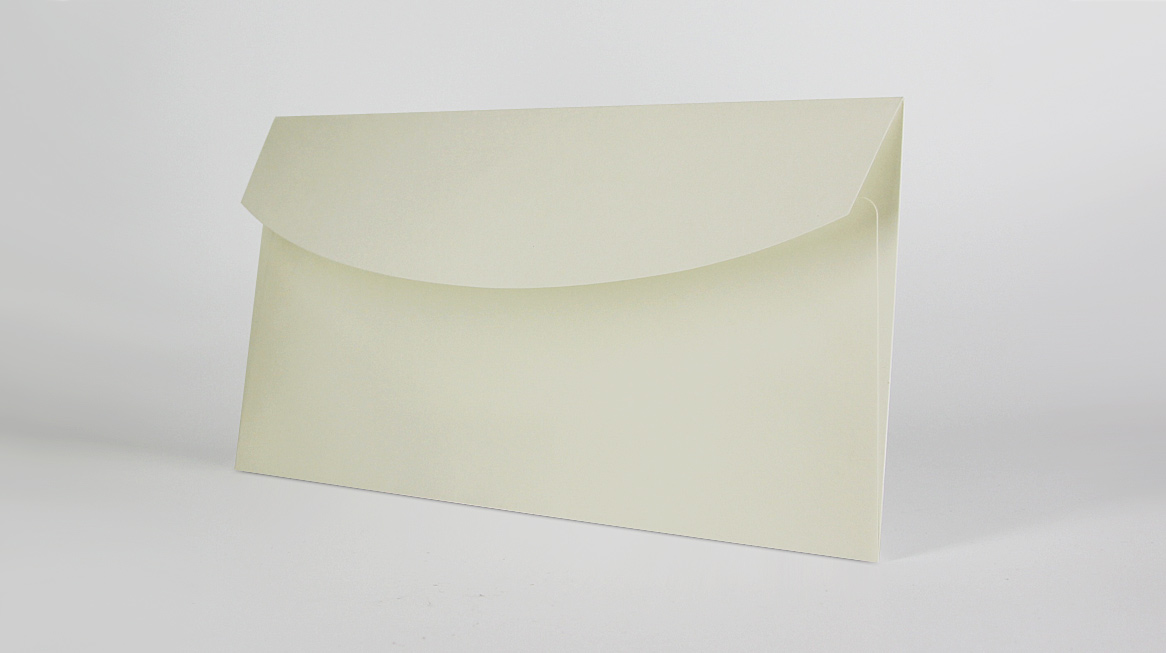
Size: 20 x 20 cm
from 0,32 €
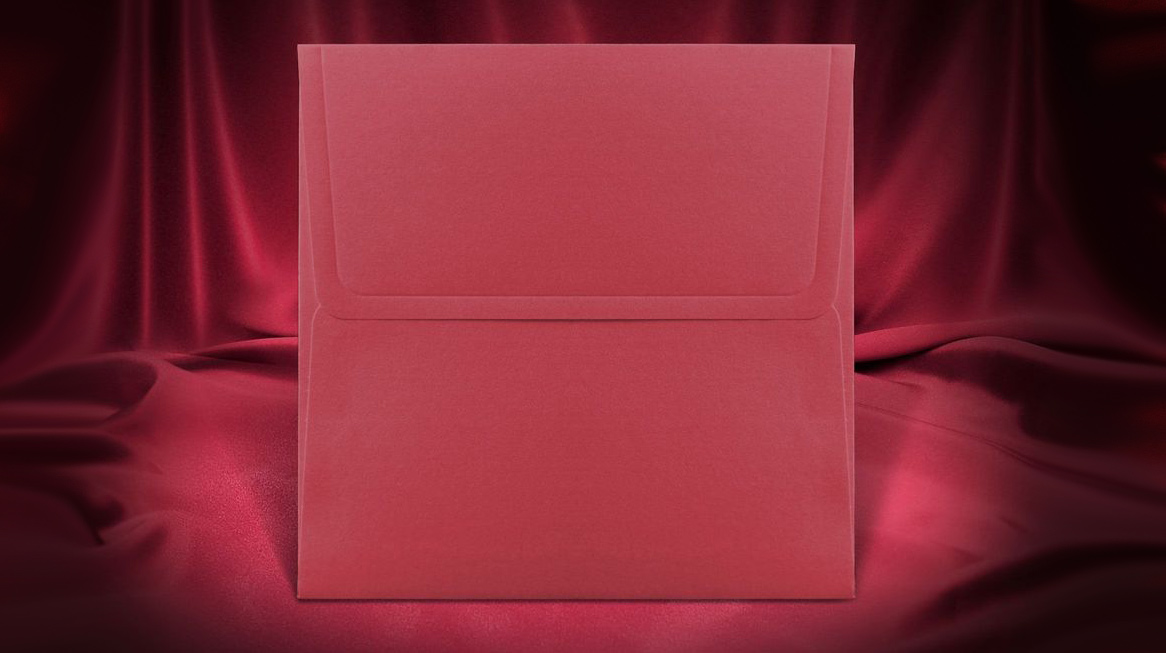
Size: 22,5 x 15,5 cm
from 0,20 €
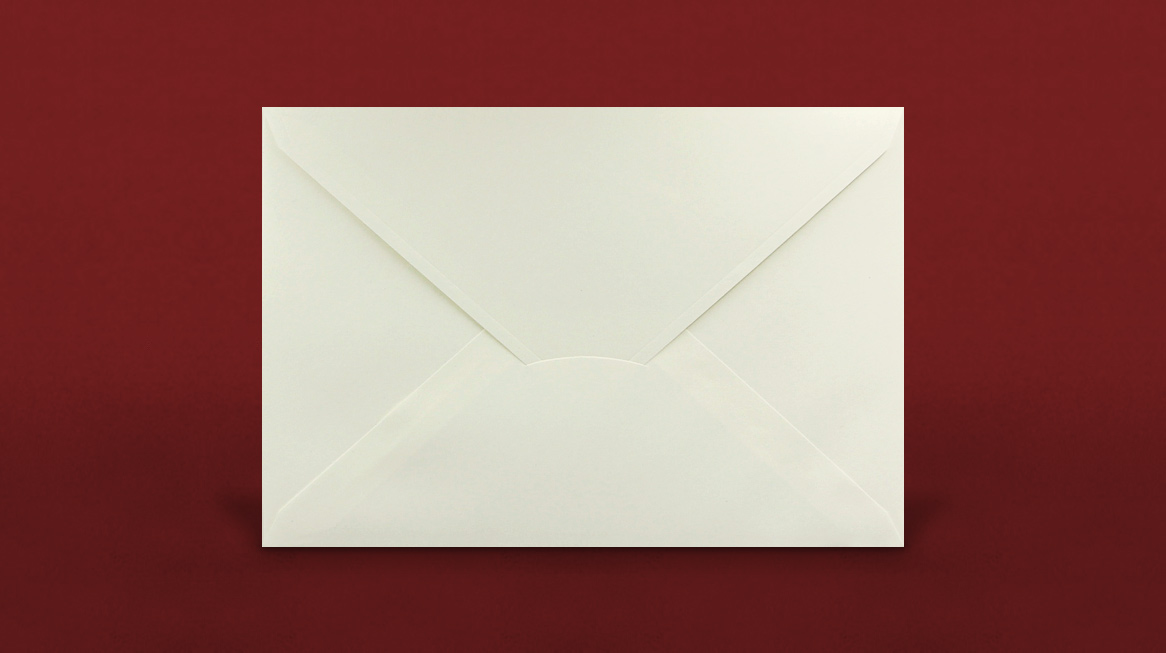
Size: 18 x 18 cm
from 0,20 €

Size: 20,5 x 14,5 cm
from 0,27 €

Size: 16 x 16 cm
from 0,22 €
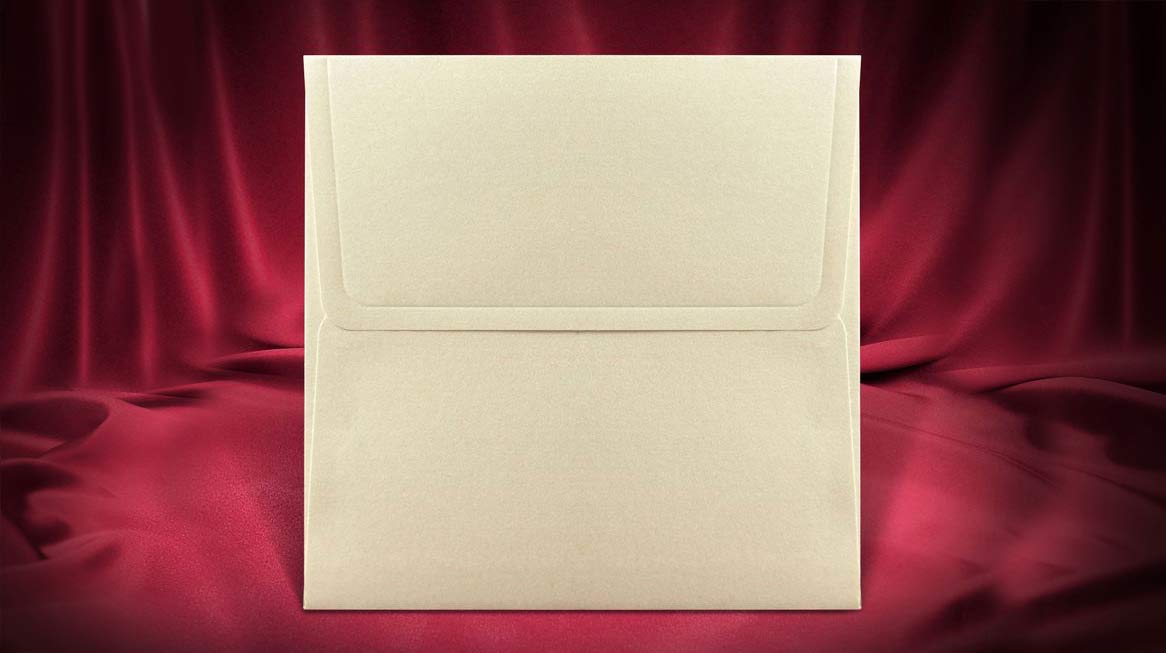
Size: 16 x 16 cm
from 0,22 €
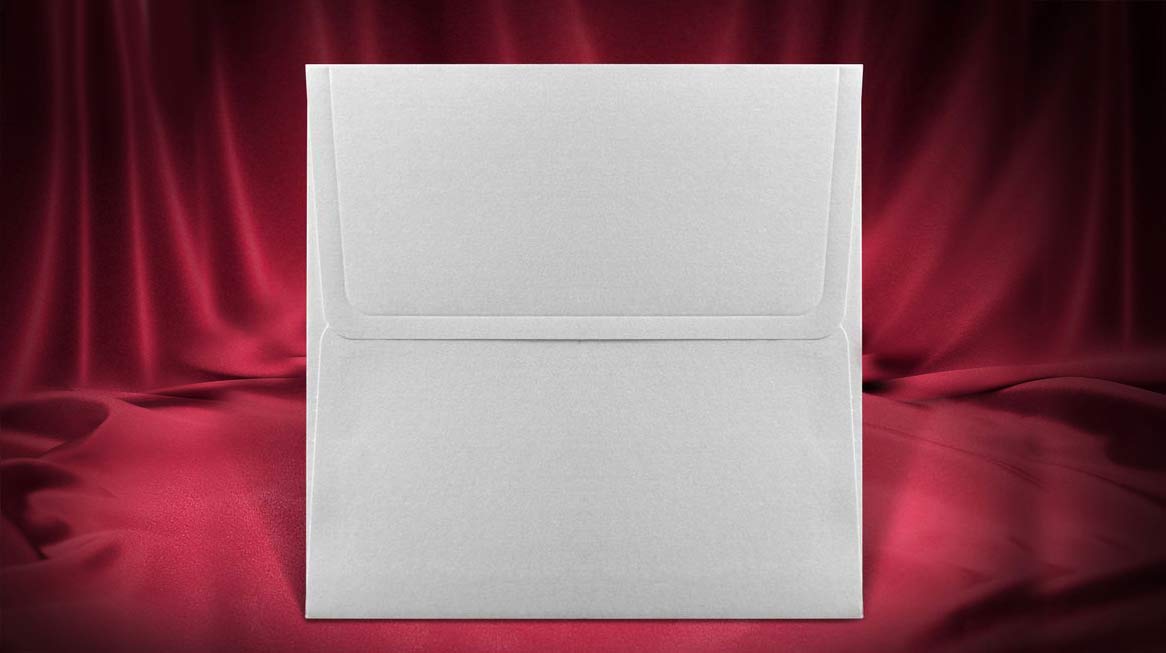
Size: 14 x 14 cm
from 0,15 €
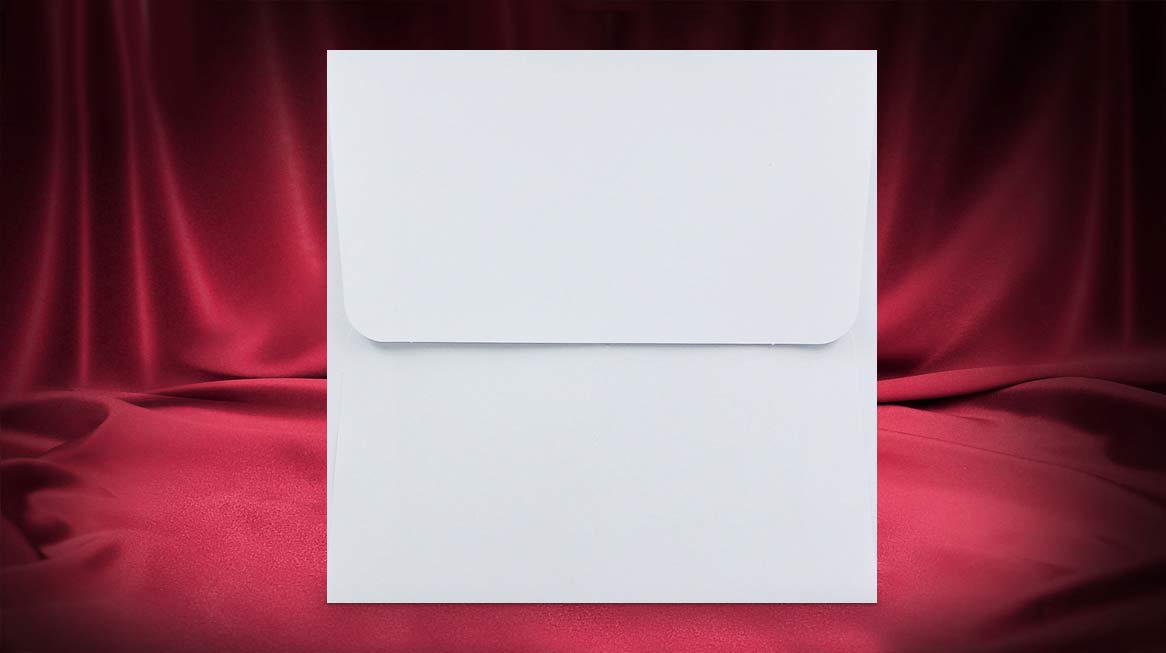
Size: 21x15 cm
from 0,00 €

Size: 14 x 20 cm
from 0,00 €
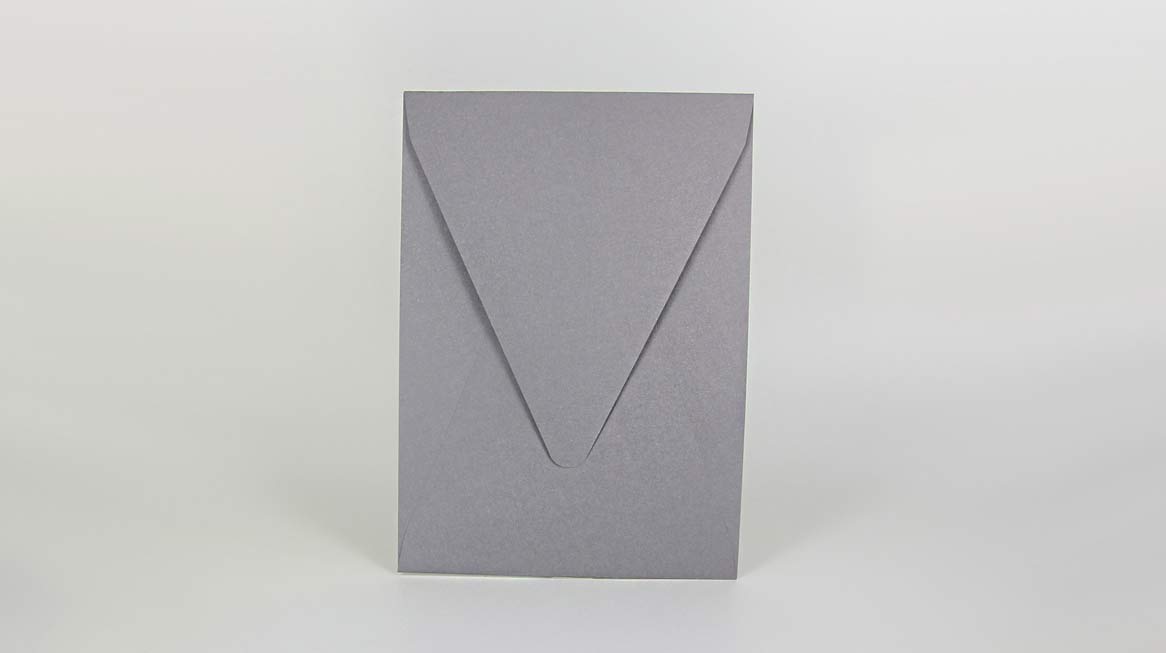

Neutral (without printing) orders are delivered in normal household quantities the following day!
This applies to orders received until 13:00 from Mondays to Thursdays and ordered with the option Express.
Similarly, express orders will be delivered with printing the following day if they are issued by 11:00 am on Mondays to Thursdays.
This service is available for all products that are produced in full color in our house (Krefeld).
These items are marked with the pictogram pictured above in the detail view of the card.